Adjust location of the stamp on each exhibit
Corentin Soucachet
Last Update 3 years ago
In the additional options of the exhibits stamping tool, you can define the location of your stamps on all your exhibits.
You can also adjust the location of your stamp on each exhibit individually.
To do this, click on the icon of the exhibit you wish to preview.
The first page of this exhibit will then appear on your screen with your stamp. You can drag and drop the stamp by selecting it with a long click.