How to use automatic sorting?
Corentin Soucachet
Last Update 4 years ago
In the exhibits stamping tool, the "Automatic sorting" button allows you to automatically sort the files uploaded by the user by attaching them, if necessary, in the corresponding subgroups.
In order for the automatic sorting to work, the name of each uploaded file must include a number and then, separated from the "_" character (usually called underscore), the desired title for the exhibit, i.e.:
X_Title of the exhibit
With X the exhibit number.
If the file is to be attached to a particular subgroup, it must include a double numbering: that of the subgroup and then, as a separator, the character ". (dot) or a "-" (dash), that of the part and, lastly, separated once again by the character "_", the desired title for the exhibit, i.e. :
Y-X_Title of the exhibit
With Y the number of the subgroup and X the number of the exhibit.
In both cases, the numbering can, if the user wishes, be preceded by a prefix in letters and without special characters such as "PJ" (prefix whose use is requested by the Télérecours website documentation).
For example, if the following files are uploaded in the order of the left-hand column of the table below, the "Automatic sorting" button will restore them to the order referred to in the right-hand column, by automatically attaching documents No. 9-1 and No. 9-2 to subgroup No. 9.
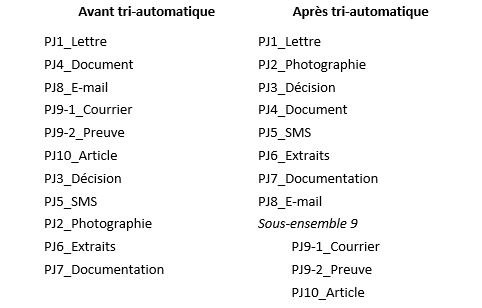
Lastly, automatic sorting disables the Télérecours standard document name formatting option (which automatically adds the prefix "PJX_" to the exhibit title with X the document number).