How to create a subset of exhibits?
Corentin Soucachet
Last Update 4 years ago
Subsets allow you to create groups of exhibits (or families of exhibits) with a double numbering: that of the group and that of the exhibit (e.g.: exhibit no 1-1, 1-2, 1-3, 2-1, 2-2, etc.).
In order to create a subset, in the exhibits stamping tool, click on the "Ajouter un sous-ensemble" button.
The subset appears at the top of the list of files uploaded to the application (if no files have been uploaded, the subset will only appear after these files have been uploaded).
When it is created, the subset is empty.
In order to attach files uploaded to the application, they must be selected and dragged (via a continuous click) and dropped into the subset.
Both the numbering of the subset and the numbering of the files in the subset can be changed.
Finally, note that the documentation published on the Telecourt website does not provide for the possibility of using subsets. Case files that are to be submitted to an administrative court must not therefore include a subset.