How to avoid duplicates in the numbering of the list of exhibits?
Corentin Soucachet
Last Update 3 years ago
By default, the list of exhibits generated by the exhibits stamping tool includes the title of each of the documents (including their possible numbering).
Thus, it can include a list of exhibits in the following format:
01. 1_letter of employment
02. 2_ employment contract
03. 3_amendment to the employment contract
04. 4_employer's letter
etc.
It is possible to delete this duplicate via a word processing software by replacing each double digit followed by an ("_") by a missing character.
- launch the "Find and replace" tool (shortcut CTRL + H) ;
- once the "Find" field is selected, click on the "Special" button (bottom left) and then on "Any number", repeat the operation if needed (if the number of an exhibit is equal to or exceed 10) and add an underscore ("_") in the "Find" field OR enter the following formula directly in the "Find" field ^# (or ^#^#_ if needed) ;
- leave the "Replace with" field empty;
- click on "Replace all".
The procedure is as follows with Microsoft Word:
The procedure is as follows with LibreOffice:
- launch the "Find and replace" tool (shortcut CTRL + H) ;
- enter the following formula directly in the "Find" field [0-9] (or [0-9][0-9]_ if the number of an exhibit is equal to or exceed 10) ;
- leave the "Replace" field empty;
- click on "Replace all".
Each digit (or double digit) followed by an underscore will be deleted.