Print a PDF file as a new PDF file
Corentin Soucachet
Last Update 4 years ago
It can be useful to print a PDF file as a new PDF file, in order to remove any protection against its modification or so that the annotations made on it are not deleted when using the exhibits stamping tool.
To do this, you can print the PDF file in the "classic" way and then scan it as a new PDF file (it will then be a PDF image).
You can also digitally print a PDF file as a new PDF file using the following method depending on your operating system.
On Windows:
If your PDF document is open in a browser such as Chrome, click on print (shortcut CTRL + P) and then in the "Destination" field, select "Save as PDF" or "Microsoft Print to PDF".
If your PDF document is opened in Adobe Acrobat, click on print (File > Print; shortcut CTRL + P) then in the "Printer" field, select "Workshare PDF Publisher" or "Microsoft Print to PDF".
On Mac:
The easiest way is to open your file with Preview or Safari and choose "Export to PDF".