Is it possible to print on both sides of the document files generated via e-signum?
Corentin Soucachet
Last Update 4 years ago
The exhibits stamping tool allows, at the user's option:
- either to generate each exhibit in a separate PDF file (mandatory before the administrative courts),
- or to merge all the exhibits into a single PDF file, with a bookmark assigned to each exhibit.
PDF files containing all stamped and numbered exhibits can be printed on both sides from the device on which they are downloaded.
To prevent two different exhibits from being printed on the same sheet, e-signum includes a pre-publishing tool.
This tool allows you to upload a file containing several exhibits. The double-sided printing of this file is then optimized by inserting a blank page before each exhibit starting on an even page. The file optimized for printing can then be downloaded on your device and be printed from it.
The proper functioning of the pre-publishing process requires that the first page of each exhibit is identified by a bookmark (which is of course the case for the case files generated by e-signum).
Access to pre-publication is free of charge and unlimited to all users who have created an account, whether they have the trial version or have subscribed to individual offers or a Premium subscription.